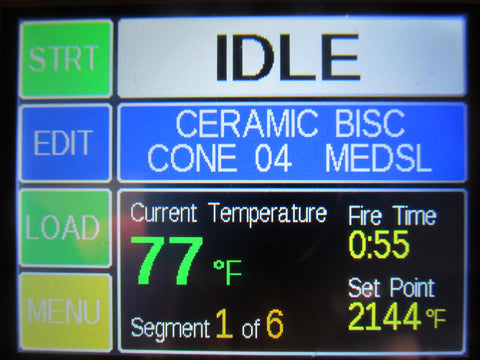{"id":1640918843455,"title":"Genesis Touch Screen Control Option","handle":"nggensop","description":"PLEASE NOTE: This factory installed upgrade\/option is only available for purchase as an upgrade or with a new kiln. It cannot be ordered without ordering an L\u0026amp;L kiln. \u003cp\u003e\u003cmeta charset=\"utf-8\"\u003e \u003c\/p\u003e\u003ch2\u003e9th Generation Bartlett Control\u003c\/h2\u003e \u003cp\u003eThe new Genesis control from Bartlett includes a touch screen interface and WIFI connectivity added to the proven software of the DynaTrol. \u003c\/p\u003e \u003cp\u003e\u003cimg src=\"\/\/cdn.shopify.com\/s\/files\/1\/0010\/1931\/4239\/files\/genesis-screen-shot-900_large.jpg?v=1548092038\" alt=\"Genesis Kiln Control \"\u003e\u003c\/p\u003e \u003cmeta charset=\"utf-8\"\u003e \u003ch2\u003eHighlights\u003c\/h2\u003e \u003cul\u003e \u003cli\u003eTouch-screen technology for the user interface\u003c\/li\u003e \u003cli\u003eEasy-to-follow screen descriptions\u003c\/li\u003e \u003cli\u003eDifferent user-interface levels, which can be set to match the user’s firing knowledge\u003c\/li\u003e \u003cli\u003eGraphical display of the firing process right at the controller. This means you can graph the firing in real time and compare the program with actual results.\u003c\/li\u003e \u003cli\u003eGlass programs included.\u003c\/li\u003e \u003cli\u003eStore up to 12 custom user programs\u003c\/li\u003e \u003cli\u003eUp to 32 segments per program\u003c\/li\u003e \u003cli\u003eAbility to make adjustment during a firing such as add segments, add temperature, and skip segments\u003c\/li\u003e \u003cli\u003eBuilt in diagnostics testing for use with a current sensor\u003c\/li\u003e \u003cli\u003eAlarm\u003c\/li\u003e \u003cli\u003eError Codes\u003c\/li\u003e \u003cli\u003eWiFi enabled for easy software updating. (Note KISS software is not needed for this to work). This works by connecting through a local WiFi connection to the Bartlett servers and downloading the latest software. It is very easy to do and requires no more than setting up your WiFi connection and pressing a few buttons.\u003c\/li\u003e \u003cli\u003eCompatible with KISS computer interface\u003c\/li\u003e \u003c\/ul\u003e \u003cp\u003e\u003ciframe width=\"560\" height=\"315\" src=\"https:\/\/www.youtube.com\/embed\/j-yqKH5Cpaw\" frameborder=\"0\" allow=\"accelerometer; autoplay; encrypted-media; gyroscope; picture-in-picture\" allowfullscreen=\"\"\u003e\u003c\/iframe\u003e\u003c\/p\u003e \u003cmeta charset=\"utf-8\"\u003e \u003ch2\u003ePhone Add Now Available\u003c\/h2\u003e \u003cp\u003eMonitor your Bartlett Genesis controller with the Kiln Aid Phone app. Simply download the Kiln Aid phone app from your Android Play Store or Apple App Store, add your kiln, and begin monitoring as your kiln progresses through a firing.\u003cspan\u003e \u003c\/span\u003e\u003ca target=\"_blank\" href=\"https:\/\/cdn.shopify.com\/s\/files\/1\/0010\/1931\/4239\/files\/Create_An_Account_With_Bartlett_1.pdf?6706267201265673910\" rel=\"noopener noreferrer\"\u003eSee these instructions on how to create an account.\u003c\/a\u003e\u003c\/p\u003e \u003ch2\u003eInstruction Manual\u003c\/h2\u003e \u003cp\u003e\u003ca href=\"https:\/\/cdn.shopify.com\/s\/files\/1\/0010\/1931\/4239\/files\/Genesis_Manual_-_Version_3.17.pdf?6706267201265673910\" target=\"_blank\" rel=\"noopener noreferrer\"\u003eClick here to get the complete instruction manual\u003c\/a\u003e\u003c\/p\u003e","published_at":"2019-01-22T17:08:10","created_at":"2019-01-22T17:08:11","vendor":"L\u0026L Kilns","type":"","tags":["options"],"price":20000,"price_min":20000,"price_max":20000,"price_varies":false,"compare_at_price":20000,"compare_at_price_min":20000,"compare_at_price_max":20000,"compare_at_price_varies":false,"all_variant_ids":[13994104487999],"variants":[{"id":13994104487999,"product_id":1640918843455,"product_handle":"nggensop","title":"Default Title","option1":"Default Title","option2":null,"option3":null,"sku":"NGGENSOP","requires_shipping":true,"taxable":true,"featured_image":null,"image_id":null,"available":true,"name":"Genesis Touch Screen Control Option - Default Title","options":["Default Title"],"price":20000,"weight":454,"compare_at_price":20000,"inventory_quantity":-41,"inventory_management":null,"inventory_policy":"deny","inventory_in_cart":0,"inventory_remaining":-41,"incoming":false,"next_incoming_date":null,"taxable":true,"barcode":null}],"available":true,"images":["\/\/kruegerpottery.com\/cdn\/shop\/products\/accessory-genesis-900.jpg?v=1684767062","\/\/kruegerpottery.com\/cdn\/shop\/products\/genesis-screen-shot-900.jpg?v=1684767062"],"featured_image":"\/\/kruegerpottery.com\/cdn\/shop\/products\/accessory-genesis-900.jpg?v=1684767062","options":["Title"],"url":"\/products\/nggensop"}
Have a question or need help?
We are open M-F 9a-6p & Saturday 10a-3p CST
Visit our store at 1449 Strassner Dr. Brentwood, Missouri 63144